Paper Planner
For the first time since college, I’m using a paper planner. And I love it! I’d forgotten how great a paper planner can be.
Several months ago I happened upon my friend, Jake Parker’s livestream about the planner he makes. ![]() Go get a PDF copy to print yourself.
Go get a PDF copy to print yourself.
His livestream, including his approach to goal-setting, inspired me to consider paper planners:
Theoretical changes
So at the beginning of the year, I bought his PDF and printed samples of each page type to see how it worked and if it would work for me.
I like the flexibility of the dot pages. If I need the grid, I can use it. If I don’t, it’s pretty easy to ignore.
I like the list pages for keeping track of house projects, yard projects, business projects and capturing brainstorming.
And I really like how he makes quarterly plans.
But after playing with it and making a few adjustments, I realized that my workflow and needs are not the same. So, like any person serious about productivity, I wasted spent a lot of time making and refining my own “perfect” planner design. ![]()
Practical changes
Now that I’ve used this design for several months, I’ve made even more adjustments for next year’s version.
For instance, I’ve noticed that it’s difficult to write on the left page very close to the spiral binding, so I’ve moved frequently-used sections away from that area.
Also, I tend to be more task-based than schedule-based, so I reduced the space devoted to the daily schedule and increased the spaces for todo items.
And while I still like Jake’s idea of quarterly plans and goals, I found that I need those goals hanging on the wall or I never actually go back and look at them. So I’ve taken them out of the planner and instead hang them up.
Benefits of paper
Why would I prefer paper over digital planning?
Bookmarks
I can literally bookmark pages in my planner. I don’t have to swipe around to find a bookmark. A single small paperclip keeps my weekly spot and folded over washi tape tabs help me jump to other important places.
And being spiral bound, I can have my planner stay open to the page I care about without a time-delayed lock screen.
Limited space
With a digital todo list, you can capture all your todos. With paper, you’re limited by the physical space. That limitation has been so great. I can viscerally tell if I have too many things to do in a particular day. And instead of a minor task lingering undone on my endless todo list, if it’s not important, it naturally disappears as time goes on.
Flexibility
Paper is so flexible! I can draw pictures, connect things with lines or do one-off goofy things wherever. I can even rip out a piece of paper if needed.
Memorable
When I write things down with a pen, I remember them better. I even remember where I wrote them down on a page.
I’d forgotten how much I love paper.
Tools
I used Inkscape because it’s free and it saves files as SVGs, which are really easy to alter programmatically.
Then I use a program to take those SVGs and fill out the dates for the particular year.
What I did
My desk space is limited, and I wanted the planner to be the same size or smaller than the iPad I often carry with it. I really like that Jake’s design uses standard pieces of paper that you can print and get cut at any copy store, so I made mine on half sheets of letter paper.
Imagine each of the following pages is cut and bound down the middle.
12 month page
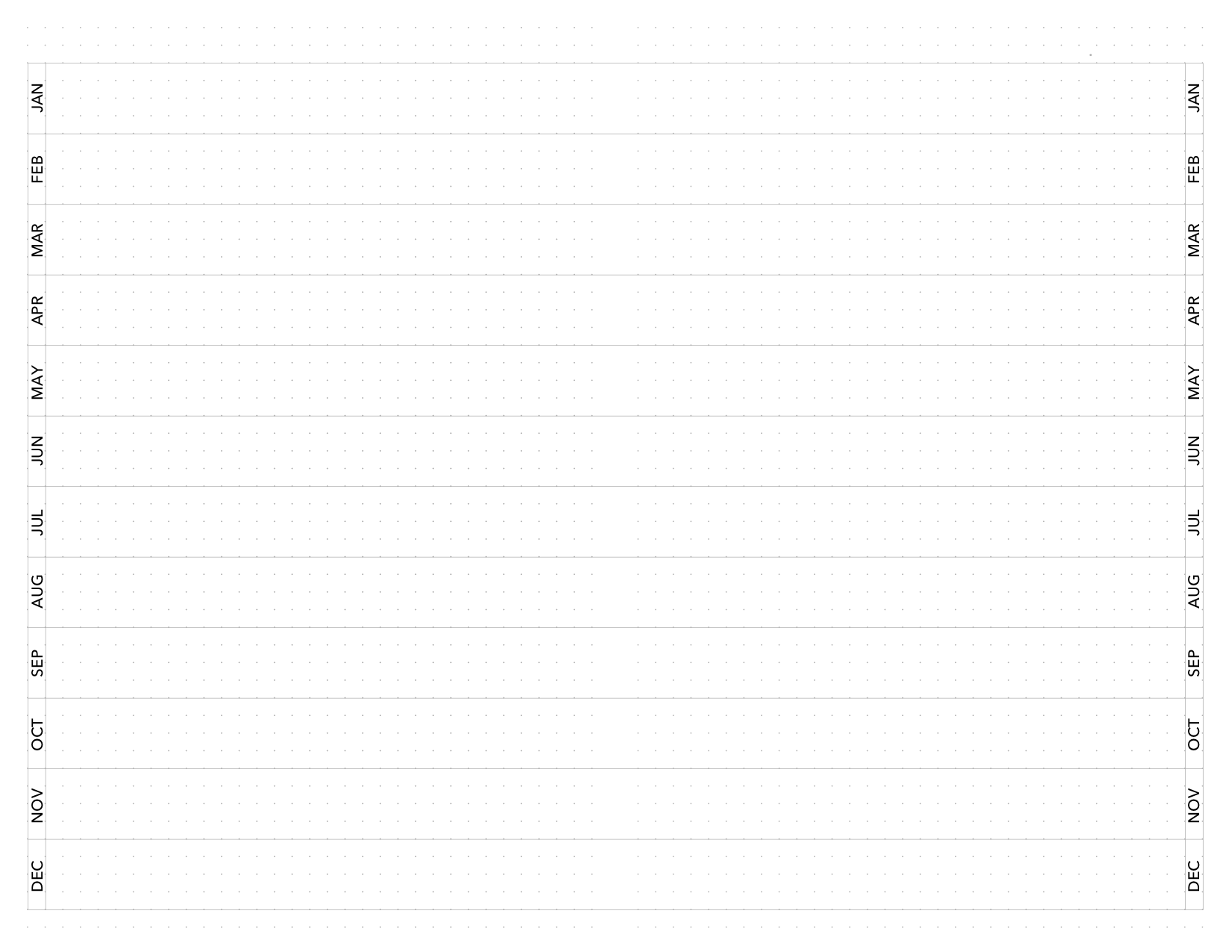
This page has been great for tracking yard and orchard maintenance, and rotating monthly assignments at church.
Using the dots, I divide it into columns for the particular grouping.
Full year page
In 2024’s planner, I have a 2-page spread for each month, but I found I didn’t use those pages. The time required to flip back and forth between different months and the weekly pages prevented me from using this well.
For 2025 I’m going to try having this spread which shows the whole year at a glance. And I’ll bookmark it so that it’s easy to get to.
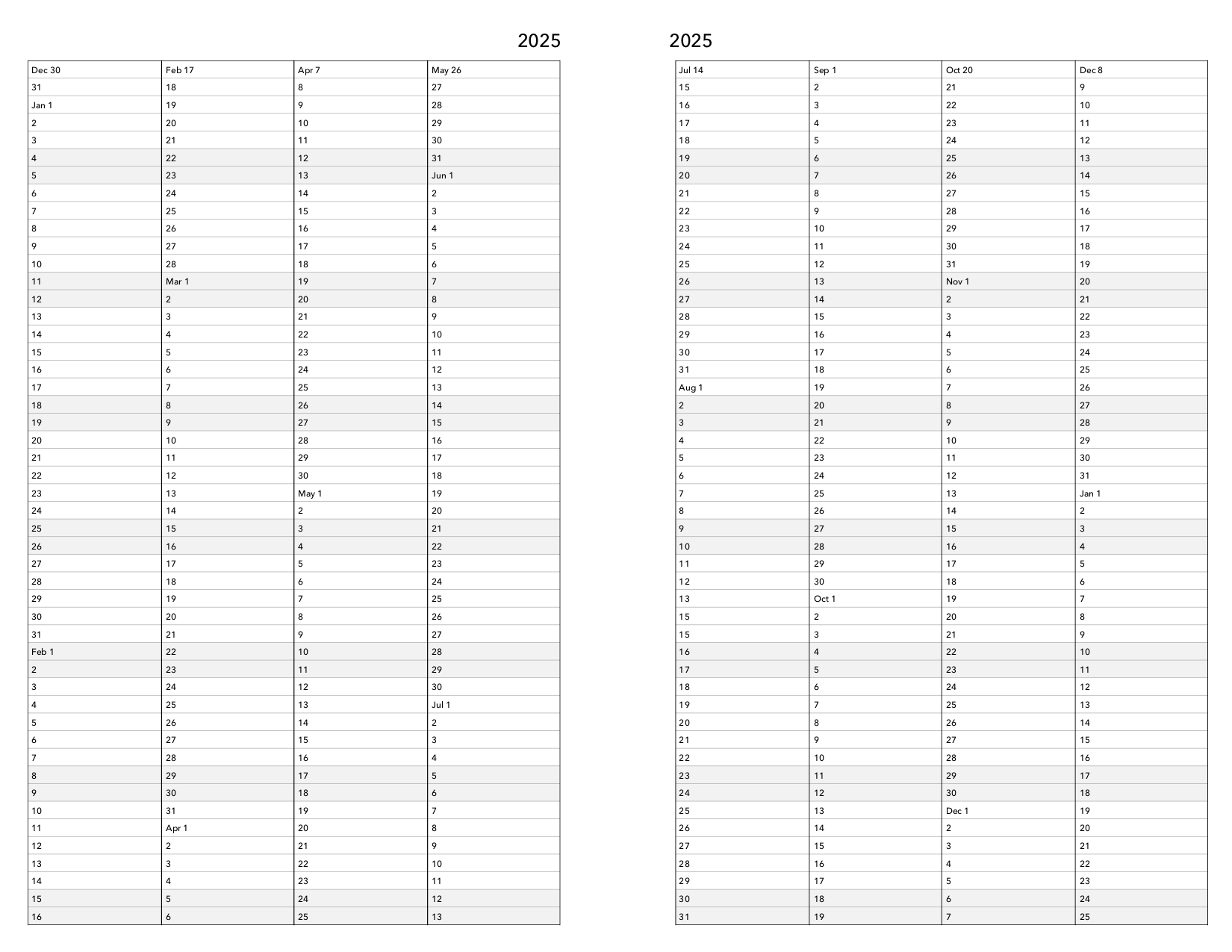
This is used for birthdays, multi-day activites and trips.
Week pages
In 2024’s planner, the weekly pages span the binding. My planner often sits on my desk with only one side (a half page) showing. I found that I would forget about things later in the week because they were on the face down side for most of the week.
For 2025 I’m going to try putting the whole week on one side of the planner and leaving the other side for miscellaneous notes:
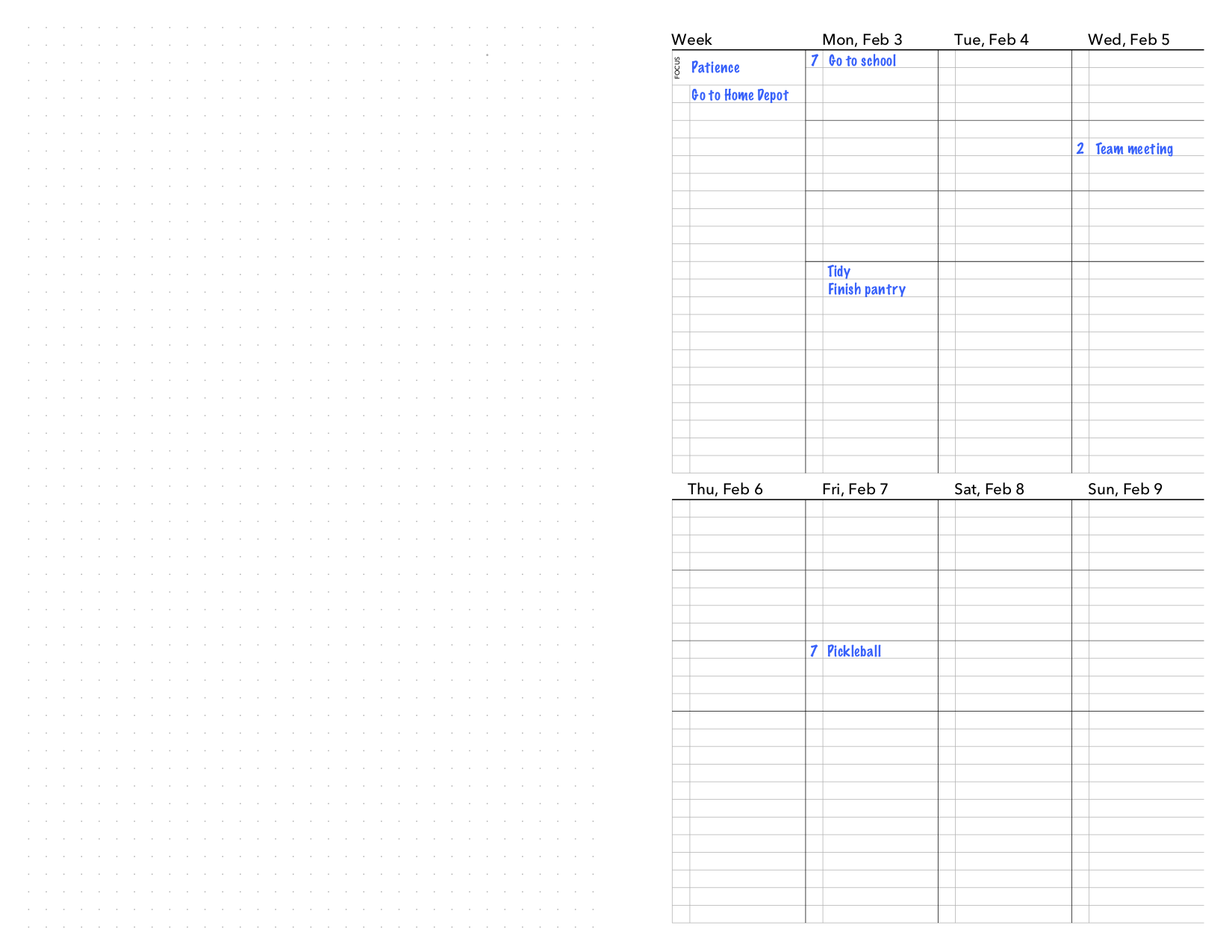
For each day column, there are 3 time-based boxes for scheduling and then a todo list below. Roughly speaking, the first box is for morning appointments, the middle for midday and the third box for evenings.
Dots

I’ve reduced the number of dot pages since there’s now a dot page for each week of the year.
These dots are spaced 4mm apart as are most of the lines on other pages. I realize this is quite compact for some people, but I love it.
Lists
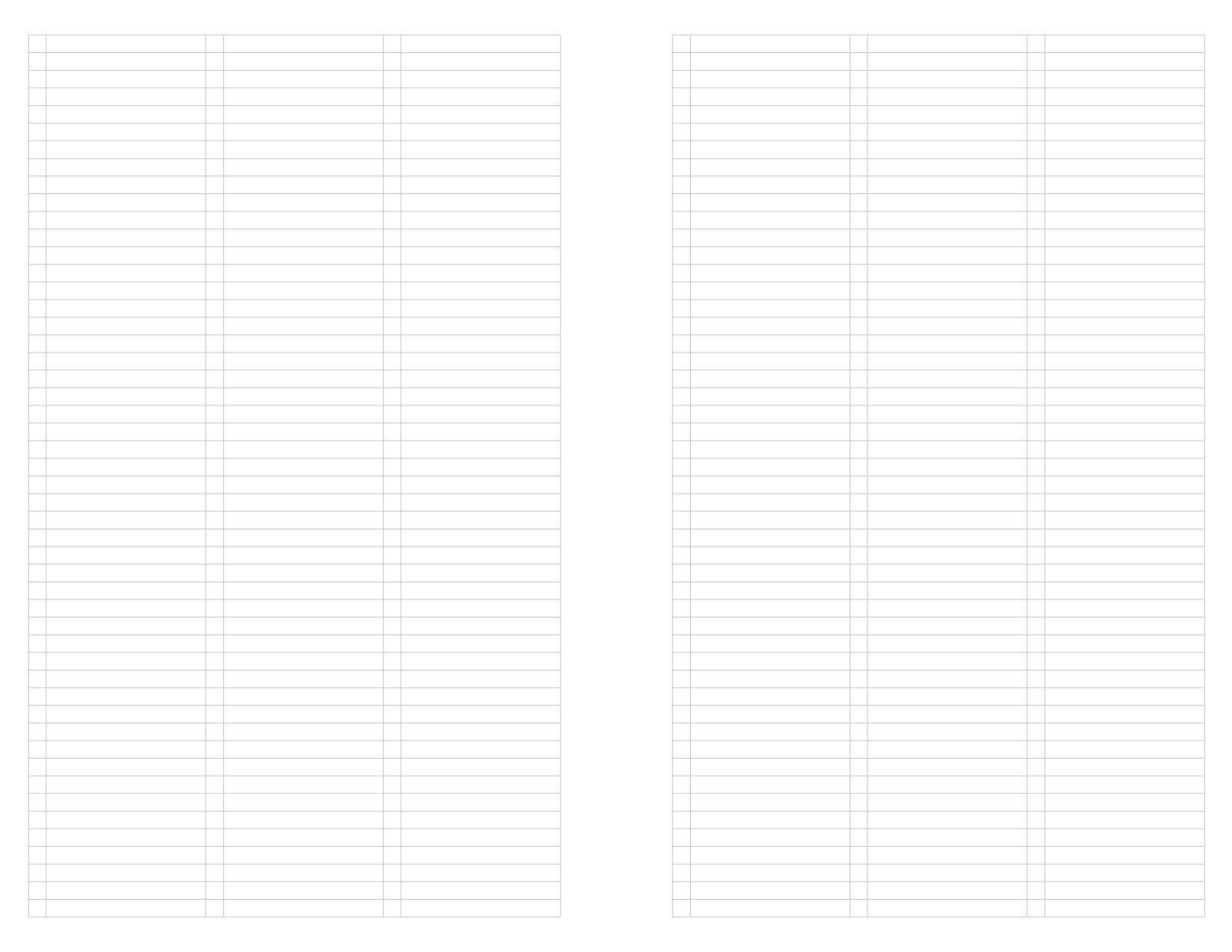
And lastly, there are a few of these list pages at the back.
Wanna give paper a try?
If you haven’t done it in a while, try a paper planner! There’s Jake’s or if you want one that comes with a training course, I have another friend that makes The Success Choice planner.